30th September 2016
Want to see how many time your ad has played and for how long? No problem!
Here at TOPAZ Digital we are always looking at adding new features to our displays and CMS Software and our latest feature allows you to get playback reports on your Android SL displays. This feature will allow you to monitor your contents play times and provide valuable information to any advertisers!
To activate this feature, simply go into your Android SL display’s System Setting and ensure the Play Log slider is switched to blue. Then, as long as your display is connected to the internet, the CMS software will record details of how many times an asset has played and the overall duration it has been on screen! This information can then be viewed and exported as an Excel spreadsheet by going to Statistic – Playback Logs.
This feature will be going live from the 3rd October 2016 and will be automatically available on Android SL Screens but if you would like any further information on this please reply to this email or contact help@topazdigital.com.
Step 1 – Switch on Play Log on your Android Device
To do this, please follow the instructions below:
- Press STOP on the remote control
- Press SETUP
- Select System Setting
- Scroll down in System Setting until you see PLAY LOG
- Press Enter so that the slider turns BLUE.
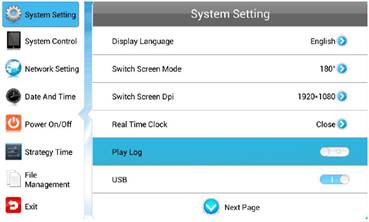
- Go back to the left Menu and press Exit
- Reboot the Media Player
Step 2 – View and download the Report in the CMS
To do this, please follow the instructions below:
- Log in to your Android CMS account
- Got to Statistic -> Playback Log
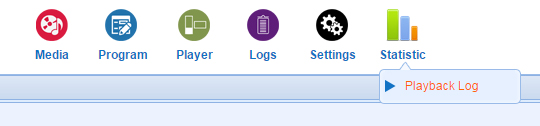
- You will now see an on-screen report of the content displaying onn your Android device
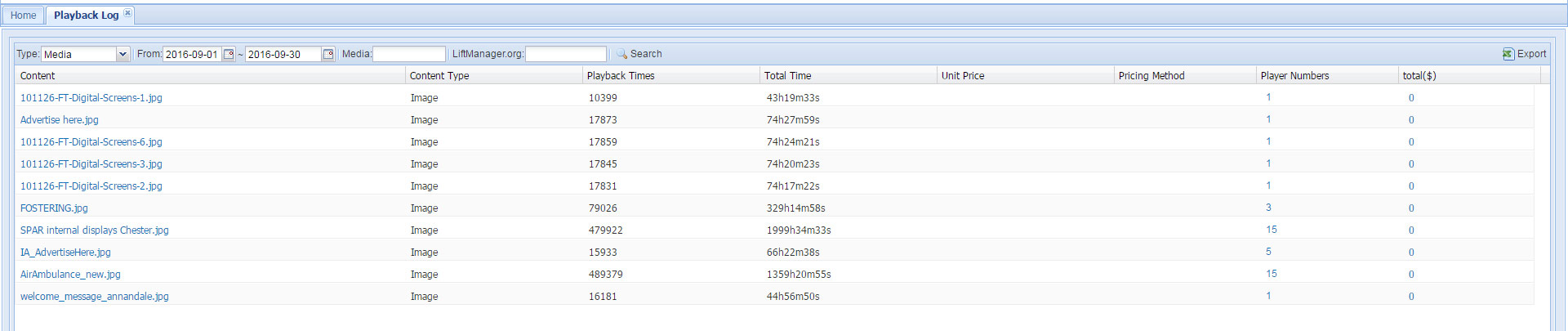
- To download this report click on the ‘Export’ button in the top-right of the CMS Playback Log screen. An Excel Spreadsheet will now download with your information.
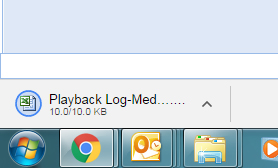
- Go back to the left Menu and press Exit
- Reboot the Media Player

